Card Theme

Card Theme is a modern, clean layout that presents flight details in a card format, making it easy to read and visually appealing.
Add your own bespoke branding to your flight itineraries, turning them into powerful marketing assets and giving your agency a professional & polished image. Display a host of additional data such as seat numbers, baggage information, pricing ticket numbers and more.

PNR Expert Plus unlocks the ability to create custom, bespoke flight itinerary templates.
Compliment your brand and build trust with your clients by creating consistent brand experiences.
Branded itineraries can be pasted into emails, or downloaded as a PDF.
Email and PDF safe.
Add Baggage Information, Price, Free Text, and more to your itineraries.
Automatically add seat numbers to your itineraries.
Add Airline Locations to your itineraries.
Use our drag and drop interface to add branding and create fully branded itineraries unique to your agency. Our drag and drop editor is easy to use and allows you add a most of information. Easy to use while being versatile, it's now each to create professional looking itineraries.
Simply drag and drop the blocks you want to use, then customise to match your branding.
Design a fully custom itinerary with pre‑built blocks or use one of our ready‑to‑go templates.
Spacer, Header, Agent Contact, Image Hero, Styled Text, Logo and Address, Divider, Free Text & Notes, Amendments & Cancellation (Depreciated) are just some of the 9 blocks available.
Download your new branded itineraries as PDFs or send them directly to clients.

Download expressive, professionally designed flight layouts exclusively for PDF. These layouts are meticulously crafted to ensure every detail of your itinerary is presented clearly and attractively, making them perfect for printing or sharing as high-quality documents.

Card Theme is a modern, clean layout that presents flight details in a card format, making it easy to read and visually appealing.
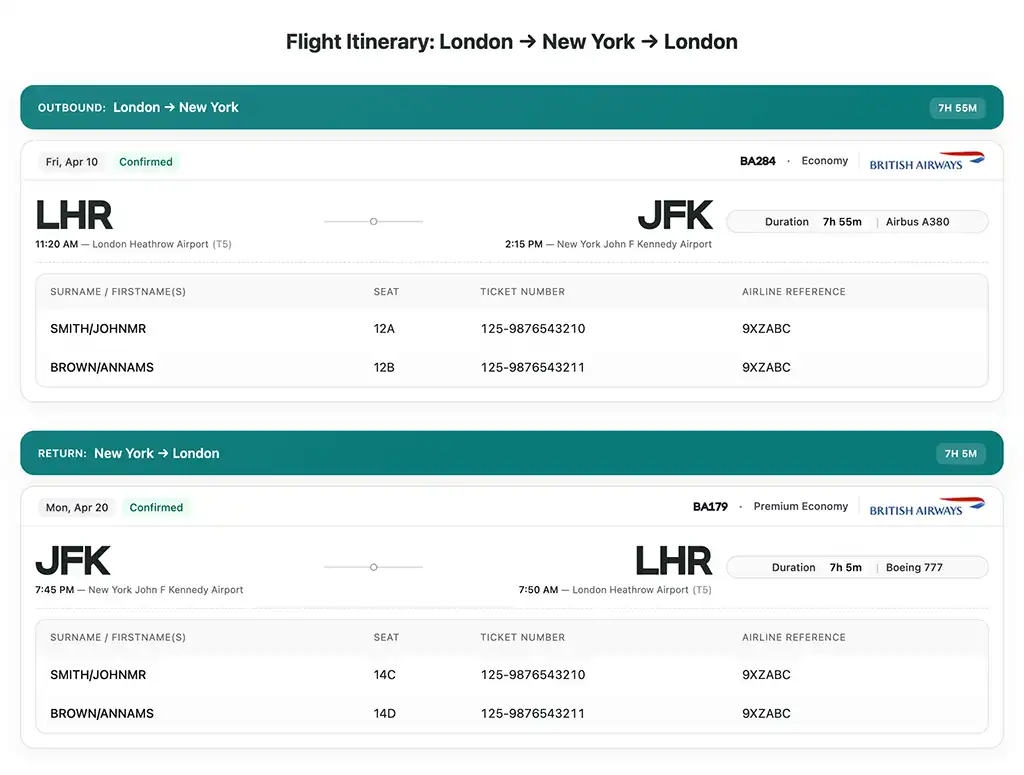
Sky Theme offers a sleek, professional look with a focus on clarity and simplicity, ideal for business travelers.
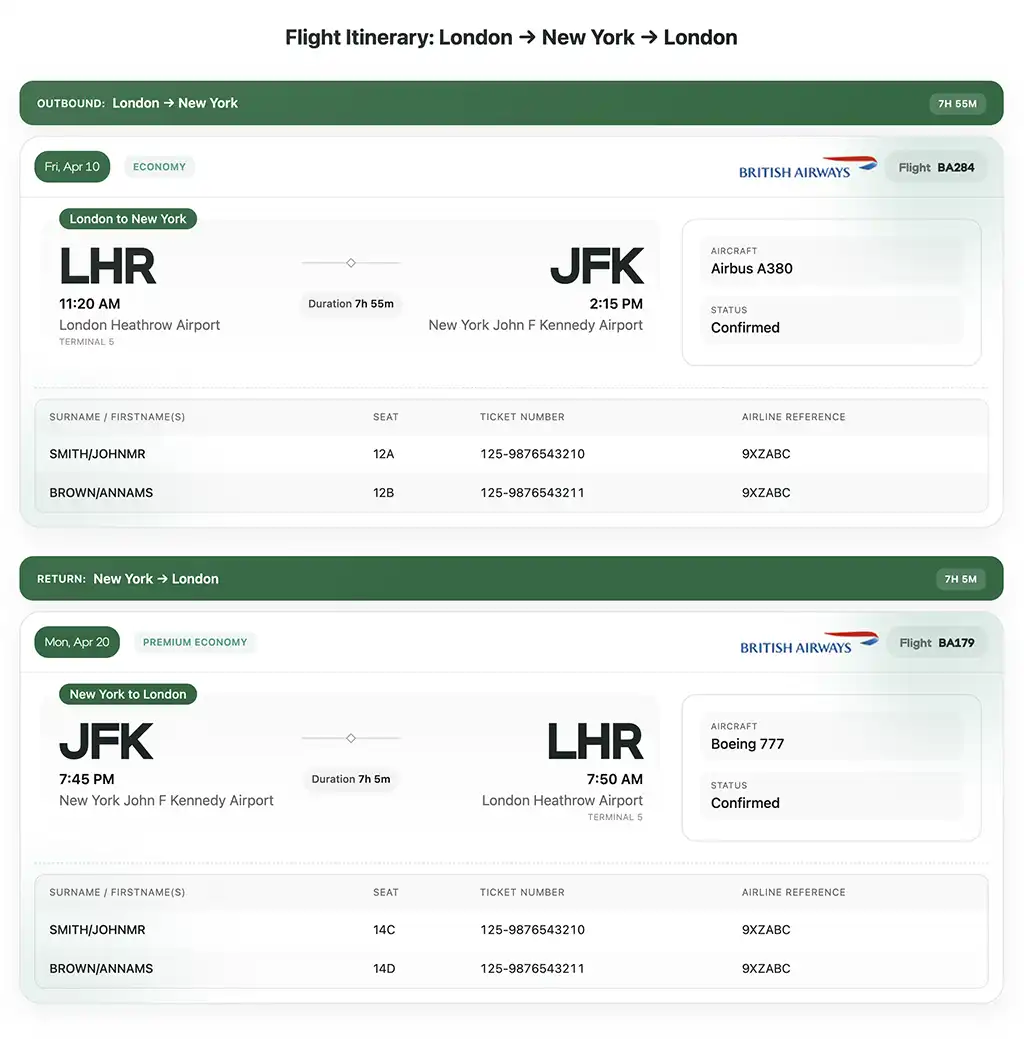
Full Detail Theme provides a comprehensive view of all flight information, perfect for clients who want every detail at their fingertips.
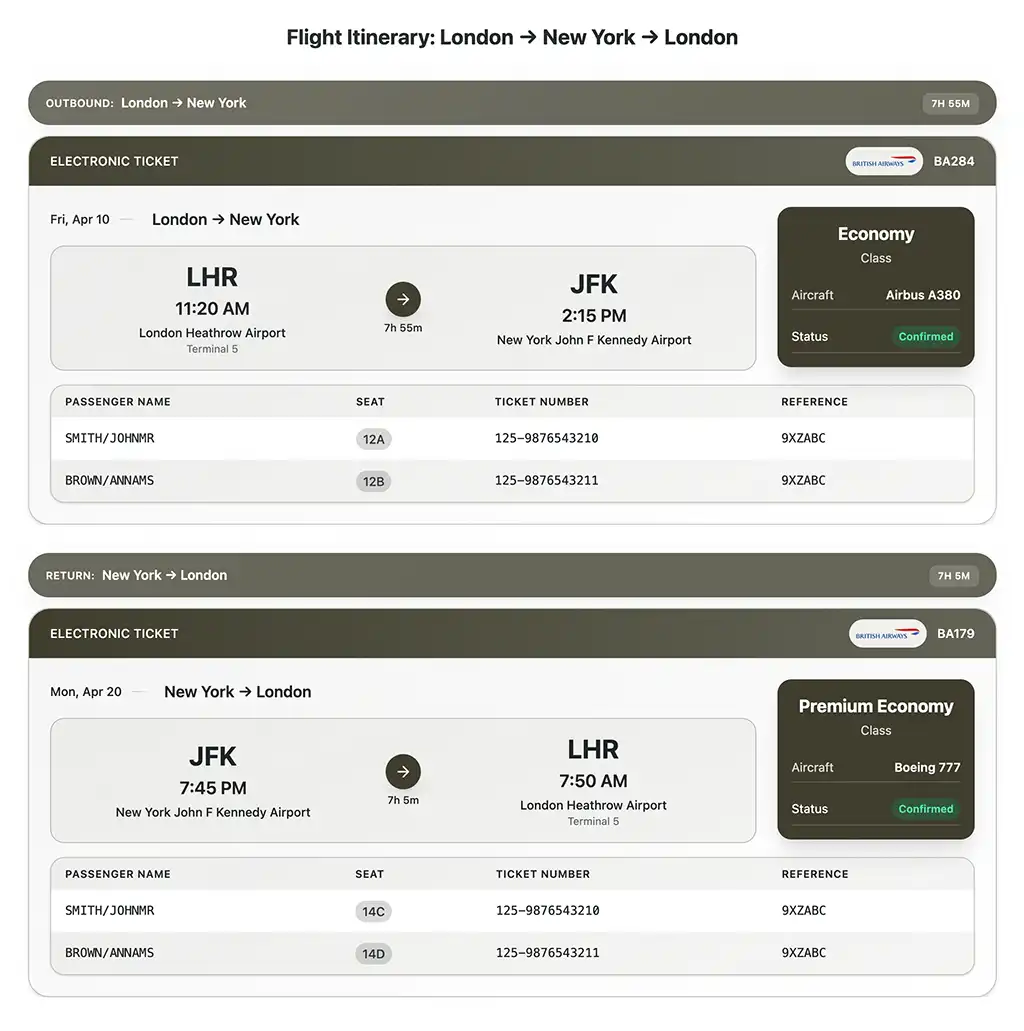
Dash Theme is a dynamic, visually engaging layout that highlights key flight details with bold typography and vibrant colors.
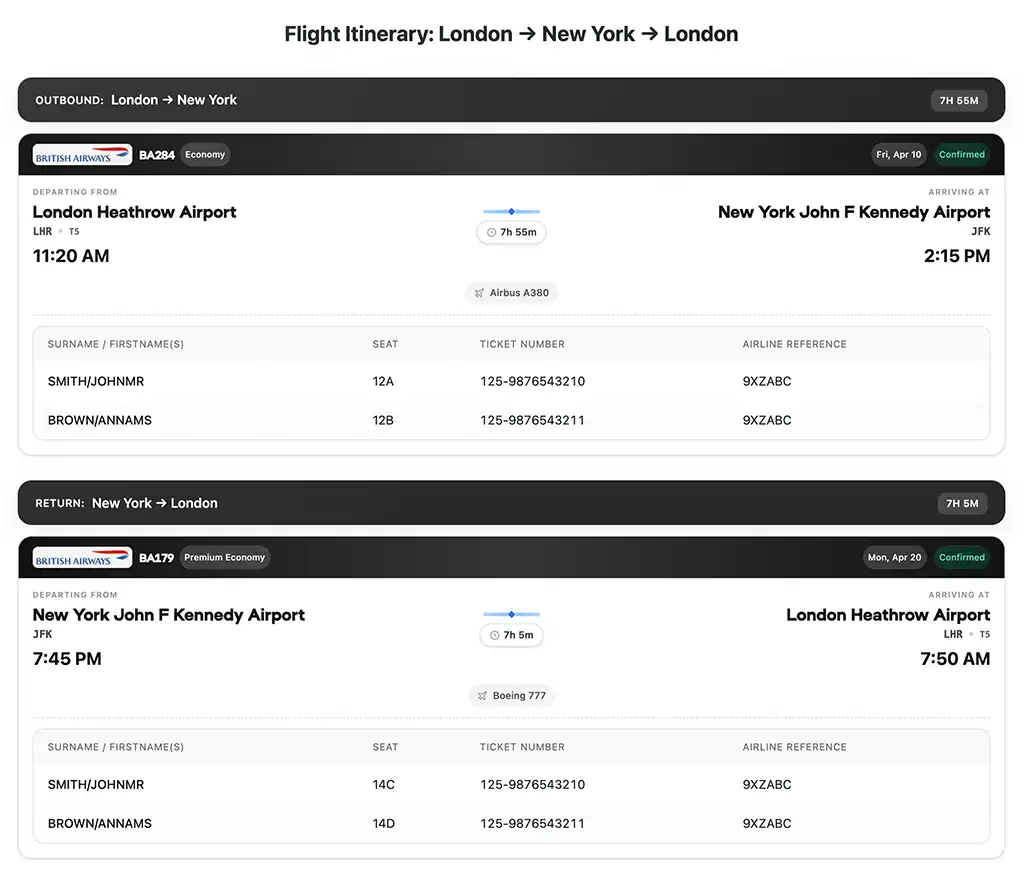
Jet Theme is designed for luxury and comfort, featuring elegant design elements that reflect a premium travel experience.
Give your clients all the details they need—seat numbers, fares, notes, terminal info, and more—making every itinerary clear, complete, and client-ready.
PNR Expert Plus automatically detects and displays departure and arrival terminals for each flight, ensuring your clients have all the information they need.*

* Terminal data provided by OAG. PNR Expert cannot guarantee accuracy and is not responsible for inaccuracies.
Automatically detect seat numbers and add them to your itineraries. This allows passengers to automatically know where they will be sitting on their flight.
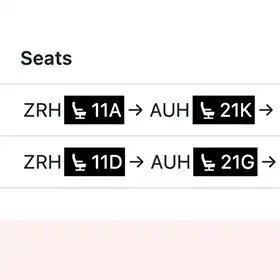
With PNR Expert plus, you can add baggage information to your itineraries. Display both checked and carry on baggage information - displayed directly within your itineraries.
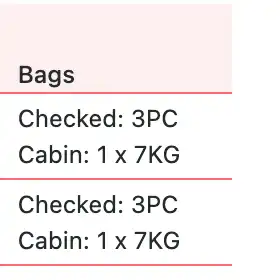
PNR Expert Plus displays airline locators on your itineraries, allowing your clients to easily find their flight.
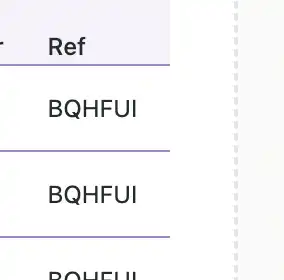
PNR Expert Plus displays airline locators on your itineraries, allowing your clients to easily find their flight.
If you want to add notes to an individual itinerary, now you can with our free text box. Additionally, add templates for frequently used notes allowing you to add even more customisation to your itineraries.
Quickly and easily add pricing to your itineraries, including a breakdown of fare tax and your agency fees (if required).
Quickly and easily add pricing to your itineraries, including a breakdown of fare tax and your agency fees (if required).

Boost confidence by clearly displaying all cancellation and amendment fees upfront.
Your agency fees and airline fees automatically appear when entered in the dashboard.
Personalize itineraries by adding your travel agents' contact details!
Create agent profiles so clients always know who to reach out to.
Add a personal touch and strengthen relationships with every booking.

Manage private, charter and custom airlines by setting up custom IATA codes or overriding existing ones.
Handle airlines without a recognised IATA code.
Set up or override custom airline IATA codes.
Upload custom airline logos for a consistent look.
Work around 'Controlled Duplicate' airlines sharing codes.
Changes are agency‑only and not systemwide for privacy.

Bored of ugly, generic e-tickets? PNR Expert Plus allows you to create fully branded, beautiful flight e-tickets that can be downloaded as aPDF or sent directly in an email

PNR Expert Plus allows you to create fully branded flight e-tickets.
Flight eticket numbers will be automatically picked up and added to your itineraries.
In addition to ticket numbers, you can also add seat numbers, airline locators, baggage information, pricing, free text and more.
Professionally designed layouts optimised for email & PDF.
Present vital travel information in a sleek, eye‑catching format.
Increase visual appeal and stand out from the crowd.
New designs added regularly.


Add Adult, Child & Infant fare prices and taxes, along with your agent fees.
Pricing table will then appear below the itinerary, showing the breakdown of the costs.
Set your agency fees in the dashboard for quick pricing additions.
Access your previous 100 itineraries with PNR Expert Plus.
Easily find and resend itineraries to your clients.


Since inception, PNR Expert has helped travel agencies across the globe streamline itinerary creation.
As travel agents ourselves, we're always looking for new ways to enhance our product.
 Display Maps on your Itineraries
Display Maps on your Itineraries Display Hotels Bookings, Car Rentals & Tours
Display Hotels Bookings, Car Rentals & Tours Display Other Hotel Arrangements
Display Other Hotel Arrangements Additional Layouts
Additional Layouts Additional page builder blocks
Additional page builder blocksHave any ideas or suggestions for features you'd like to see in PNR Expert?
No matter if you're after a feature we can add or a bespoke solution, get in touch to see what we can offer you.
